Problem:
You have “Paper Jam” error message.
That means can’t “see” the paper is going in printer and nothing prevents.
Possible reasons may be:
1. An obstacles that prevent the paper to go down. There may be some parts of paper inside the printer or other parts.
2. Some broken paper feed parts or spring connector.
3. Fading Paper Feeder Rubber.
4. Some paper feed sensors inside the printer need to be checked. They can be broken or dirty.
Solution:
You have to disassemble the printer and check all paper feed sensors:
1. PW Sensor (at the bottom of the printhead carriage). It can be dirty with ink and paper dust. Need to uninstall, clean and dry.
2. PE Sensor – check and clean.
3. CR Encoder Sensor – check the encoder strip and clean it if it is dirty.
4. PF Encode Sensor – check round encoder and clean if it is dirty.
5. PG Sensor – check and clean.
You can do it by yourself if You are sure you have good experience in printers repairing.
Also You have to read first disassemble and assemble instructions in printers Service Manual.
You can find Your printer model Service Manual here – 2Manuals.com
The WIC Reset Utility can reset Waste Ink Counters only.
Fatall errors and Paper Jam errors are hardware errors and need hardware solutions.




 October 9th, 2014
October 9th, 2014  John
John 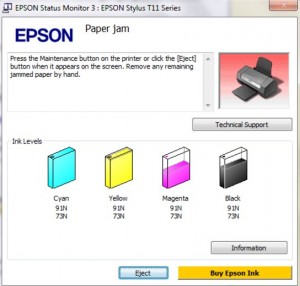
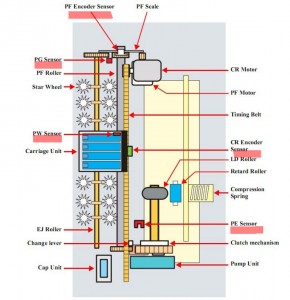
 Posted in
Posted in  Tags:
Tags: